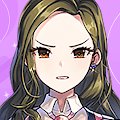Minecraft is a popular Sandbox video game that allows players to build and explore virtual worlds made up of blocks. In the game, players can gather resources, craft items, and engage in combat with enemies to survive and thrive in their environment. Various gameplay modes are available, including survival, creative, and adventure modes, each offering a different type of experience. The game also includes a multiplayer mode, allowing players to join forces and play online. Minecraft has been praised for its creative and open-ended gameplay and has a dedicated community of players worldwide.

About
The game is open-ended and allows players to explore, create, and survive in a virtual world as they see fit. While various gameplay modes are available, including survival mode and creative mode, the game does not have a set narrative or objective that players must follow.
However, some players have created their storylines and objectives within the game by setting up custom servers and modding the game to create custom gameplay experiences. For example, some players have created role-playing servers in which players can create and customize their characters and participate in a shared, ongoing story. Others have created custom mini-games and challenges for players to join in.
Gameplay
In Minecraft, players can explore a vast, procedurally generated world of blocks. The game is set in a 3D environment, and players can move around and interact with their environment by breaking and placing blocks. There are various block types available, including dirt, stone, wood, and more, and each type has different properties and uses.
One of the main gameplay elements of Minecraft is resource gathering. Players must gather wood, stone, and other materials to craft items and build structures. They can also collect food to sustain themselves and fight off hunger.
Combat is also an essential aspect of Minecraft. Players can encounter a variety of hostile mobs, such as zombies and skeletons, which they must defeat to survive. Players can also engage in combat with other players in multiplayer games.
In addition to these core gameplay elements, there are several gameplay modes available in Minecraft. Survival mode is the most common mode, and it challenges players to gather resources, craft items, and build shelter while fighting off hostile mobs and surviving in the world. Creative mode allows players to have unlimited resources and the ability to fly, allowing them to build and create without any restrictions. Adventure mode is a more structured experience in which players must complete specific objectives and puzzles to progress.

Features
Minecraft is a Sandbox video game offering a vast, open-ended gameplay experience. Some of the key features of the game include:
Building and exploration: Players can explore a procedurally generated world of blocks and gather resources to craft various items and structures.
Crafting: Players can craft a wide range of items, including weapons, armor, tools, and building materials, using resources gathered from the world.
Survival: Players must gather food and resources to sustain themselves and protect themselves from hostile mobs such as zombies and skeletons.
Multiplayer: Players can join forces and play together online in multiplayer mode.
Creative mode: Players have unlimited resources and the ability to fly creatively, allowing them to build and create without restrictions.
Adventure mode: Players can participate in structured experiences in adventure mode, in which they must complete specific objectives and puzzles to progress.
Modding: Minecraft has a large and active modding community, and players can create and install custom mods to modify and extend the game.
Cross-platform play: Minecraft is available on a wide range of platforms, including PC, consoles, and mobile devices, and supports cross-platform play, allowing players to play together regardless of the forum they are using.
Control
There are several ways to control Minecraft, depending on the platform you are playing on and the specific controls that you prefer. Here are some general tips for managing the game:
PC
On PC, Minecraft can be controlled using a mouse and keyboard or with a controller. The default controls for the mouse and keyboard are as follows:
- Movement: WASD keys
- Jump: Space bar
- Crouch: Left Ctrl
- Attack/Use: Left mouse button
- Place block: Right mouse button
- Select the item in Hotbar: 1-9 keys
- Inventory: E key
Console
On console, Minecraft is typically played using a controller. The default controls for the Xbox controller are as follows:
- Movement: Left joystick
- Jump: A button
- Crouch: B button
- Attack/Use: X button
- Place block: Y button
- Select item in Hotbar: D-pad
- Inventory: View button
Mobile
Minecraft can be controlled on mobile devices using touch controls or a controller. The default touch controls are as follows:
- Movement: Left joystick (on the left side of the screen)
- Jump: Jump button (on the right side of the screen)
- Attack/Use: Attack button (on the right side of the screen)
- Place block: Block button (on the right side of the screen)
- Select item in Hotbar: Swipe left or right on the Hotbar (at the bottom of the screen)
- Inventory: Inventory button (on the right side of the screen)
Note that these are the default controls for Minecraft, and they can be customized in the game’s settings menu.

Sound
Minecraft has various sound effects and music tracks that add to the game’s immersive experience. Sound effects in Minecraft include ambient sounds such as birds chirping and water flowing, as well as more specific sounds like the crunch of broken blocks or the growl of a mob.
The game also features several music tracks in different areas of the game world. For example, the game’s main menu features a theme called “Sweden,” while other ways play in different biomes or during certain events in the game.
Players can customize the volume of the game’s music and sound effects in the options menu or turn them off if desired.
Graphics
Minecraft is known for its distinctive blocky graphics style, characterized by cubic blocks and simple textures. The game uses a technique called “voxel rendering” to generate its 3D environments, allowing for the use of blocks of different shapes and sizes worldwide.
While the graphics in Minecraft are not as detailed or realistic as some other games, they have a unique charm and allow for a great deal of creativity and customization in the game world. Players can create and build various structures and objects using the different block types available in the game.
The graphics in Minecraft can be customized to some extent through mods and resource packs, which can change the look and feel of the game world. Players can also adjust the graphical settings in the game’s options menu to optimize their performance on specific hardware.
Character
In Minecraft, players control a character known as a “player.” The player is represented by a small, cubic avatar that moves through the game world. The player can move around, break and place blocks, craft items, and interact with the environment and other characters in the game.
Players can customize their character’s appearance by changing their skin, which is the texture applied to the player model. There are a wide variety of skins available for players to choose from, including default skins provided by the game and skins created by the community. Players can also create their custom skins using image editing software and upload them to the contest.
In addition to the player character, Minecraft features a variety of other characters known as “mobs.” These include friendly and hostile mobs, such as animals, villagers, and monsters. Groups can be found in different areas of the game world and can be interacted with or fought by the player.

Tips for Players
Here are a few tips for players new to Minecraft:
Gather resources: One of the critical elements of Minecraft is resource gathering. Make sure to gather as many resources as possible, as they will be necessary for crafting items and building structures.
Build a shelter: Survival is an essential aspect of Minecraft, and one of the first things you should do is build a cover to protect yourself from the dangers of the world, such as hostile mobs and the elements.
Craft tools: Tools are essential for gathering resources and surviving in Minecraft. Craft a basic set of tools, such as a pickaxe and a sword, as soon as possible.
Explore: Minecraft is all about exploration and discovery. Don’t be afraid to venture out and explore the world. You never know what you might find.
Experiment with different gameplay modes: Minecraft has several gameplay modes to choose from, including survival mode, creative mode, and adventure mode. Try out other ways to find the one that best suits your playstyle.
Use the game’s help menu: If you’re having trouble figuring out how to do something in Minecraft, you can use the help menu to find helpful tips and information.
Join a community: Minecraft has a large and active community of players, which can be a great way to find new friends and learn new tips and tricks for playing the game.
Use mods and resource packs: Mods and resource packs are a great way to customize and extend the gameplay experience in Minecraft. There are a wide variety of mods and resource packs available, and they can be used to add new features, change the appearance of the game, or create entirely new gameplay experiences.
Play with friends: Minecraft’s multiplayer mode allows players to join forces and play online. Playing with friends can make the game more fun and engaging, and it can also be helpful to have someone to share resources and work together to survive and thrive in the game world.
Have fun: Above all, the most important thing is to have fun while playing Minecraft. Experiment with different strategies and approaches; don’t be afraid to try new things. There are no wrong ways to play the game, so enjoy the freedom and creativity that it offers.
Use the crafting table: A crafting table is an essential tool in Minecraft. It allows players to craft various items, including tools, weapons, and building materials. Place the required materials in the crafting grid to use it, and the resulting entity will appear in the output slot.
Learn about enchantments: Enchantments are special abilities that can be applied to weapons and armor in Minecraft. They can be obtained by using an enchanting table and Lapis Lazuli. Enchantments can give players various benefits, such as increased damage or protection, and are a powerful way to improve your character’s abilities.
Experiment with different building styles: There are no limits to what you can build in Minecraft, and players have created various structures and creations in the game. Try out different building styles and techniques, and see what you can come up with.
Use Redstone: Redstone is a type of resource in Minecraft that can be used to create advanced contraptions and mechanisms. It can be used to create simple machines like doors and elevators or more complex creations like automated farms and roller coasters.
Learn about command blocks: Command blocks are a powerful tool in Minecraft that allows players to execute commands in the game world. They can teleport players, spawn mobs, or trigger events. They can be a bit complex, but learning how to use them can open up a whole new world of possibilities in the game.